Chapter 10 Installing and using other model implementations
If you want to use the package to work with Case Study model implementations other than the North Sea you wil have to set up a folder on your local disk and then point e2e_read() to read from there.
Using your file manager, make a new folder - eg called “SE2E_workspace” or whatever
Make a sub-folder called “Models”, and a sub-folder called “Results”
In a web-browser:
- Navigate to: https://www.marineresourcemodelling.maths.strath.ac.uk/strathe2e/articles/Implementations.html
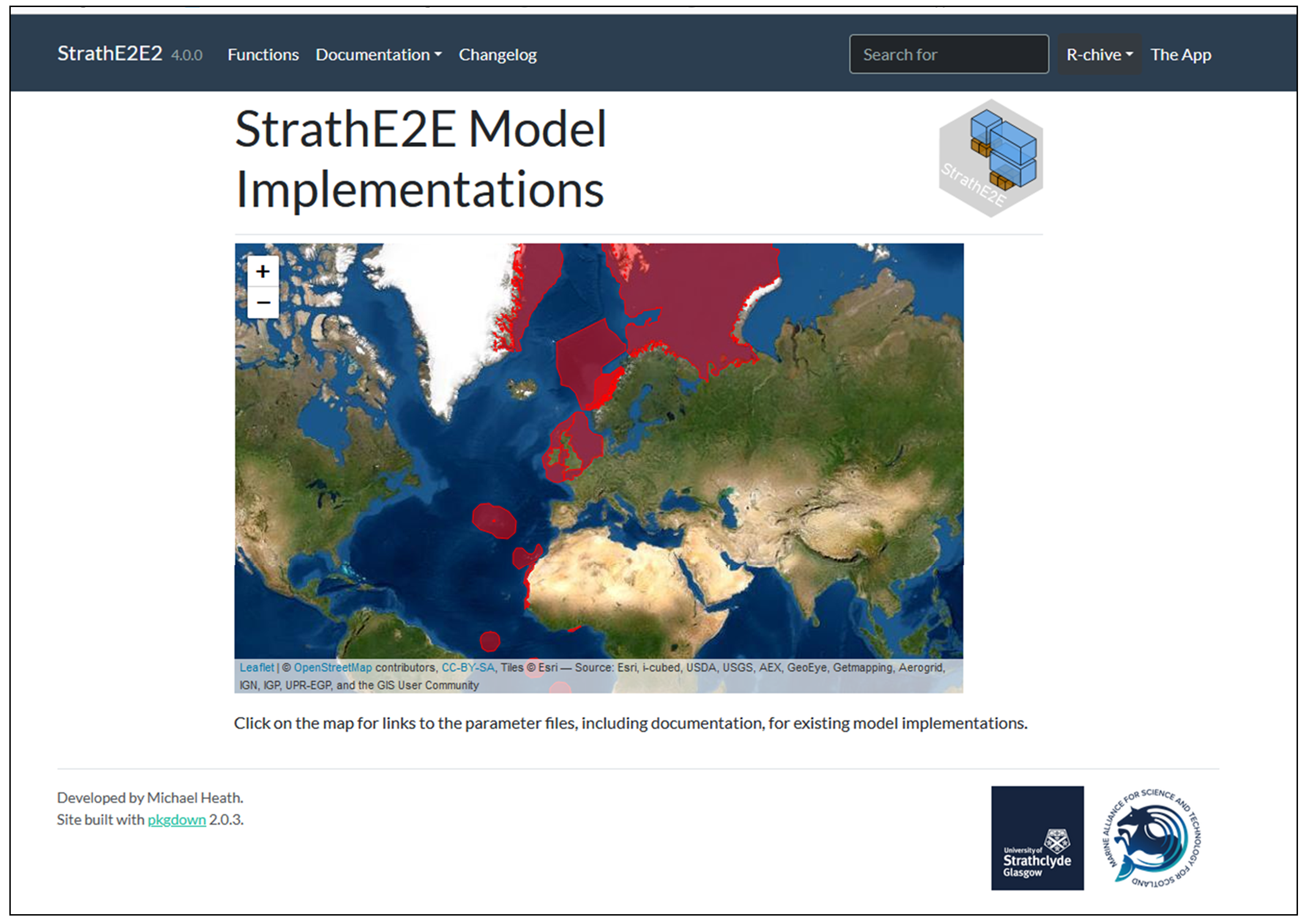
Click on the model region of your choice and if available download the implentation zipfile into your newly created “Models” folder
Extract the zipfile. The resulting path should look like e.g. SE2E_workspace/Models/modelname/modelvariant/ Be careful when extracting not to introduce and additional level at “Models”.
Models currently available from the website are in varying states of development (16 Oct 2022):
| Model region | Status |
|---|---|
| North Sea | NEMO-ERSEM-based duplicate of the model embedded in the package. Thoroughly tested |
| Celtic Sea | NEMO-ERSEM-based variant well tested, NEMO-MEDUSA variants only minimally tested |
| Norwegian shelf | NEMO-MEDUSA driving data, but fishing fleets copied across from a Barents Sea model. Minimal testing |
| Brazilain shelf | NEMO-MEDUSA driving data, but made-up stylized fishing fleets. Minimal testing |
| Azores | NEMO-MEDUSA driving data, but made-up stylized fishing fleets. Minimal testing; least happy with this model |
| Ghana | Stylized environmental driving data, but well established fishing fleet inputs. Partially tested. Produced by the OneOcean Hub project |
In R
“Change dir” to make “SE2E_workspace” or whatever you called it, the home directory for R
Read your new model (eg Norwegian shelf):
model<-e2e_read(model.name="Norwegian_shelf",
model.variant="2010-2019",
models.path="Models",
results.path="Results",
model.ident="test")
You can also copy the North Sea model from within the package unto your new Models folder using eg :
e2e_copy("North_Sea", "2003-2013",dest.path="Models")
# Note that the "Models" address is relative to the current home folder for R.